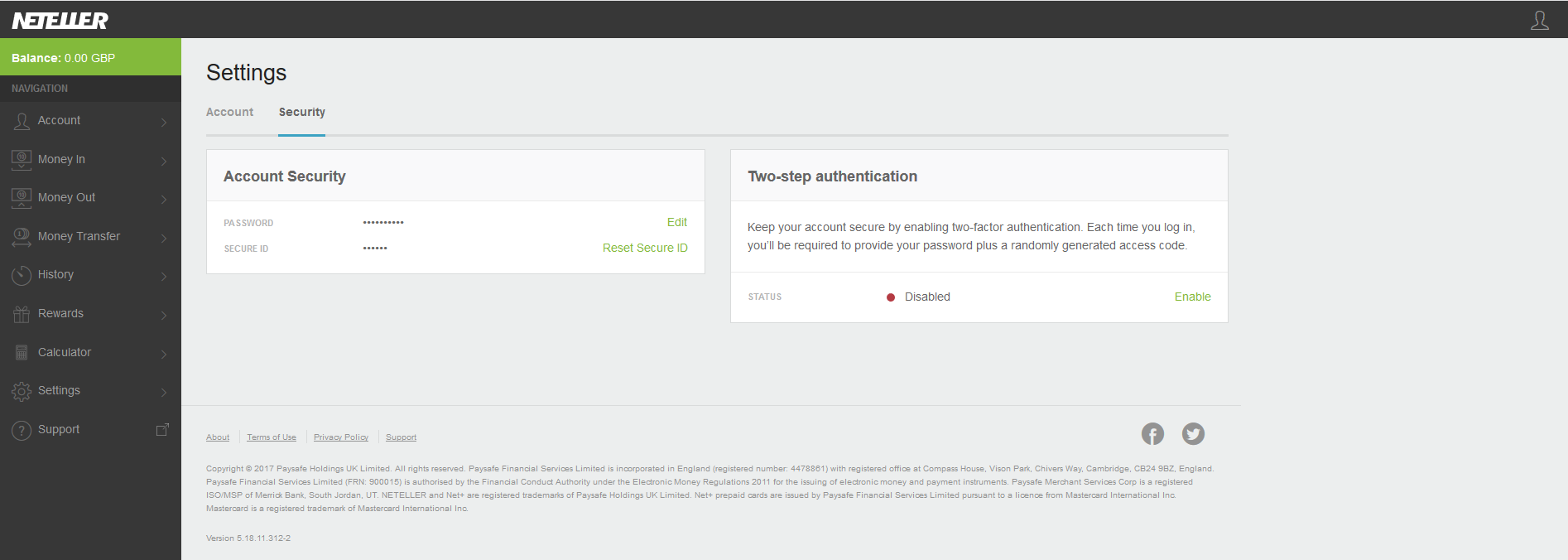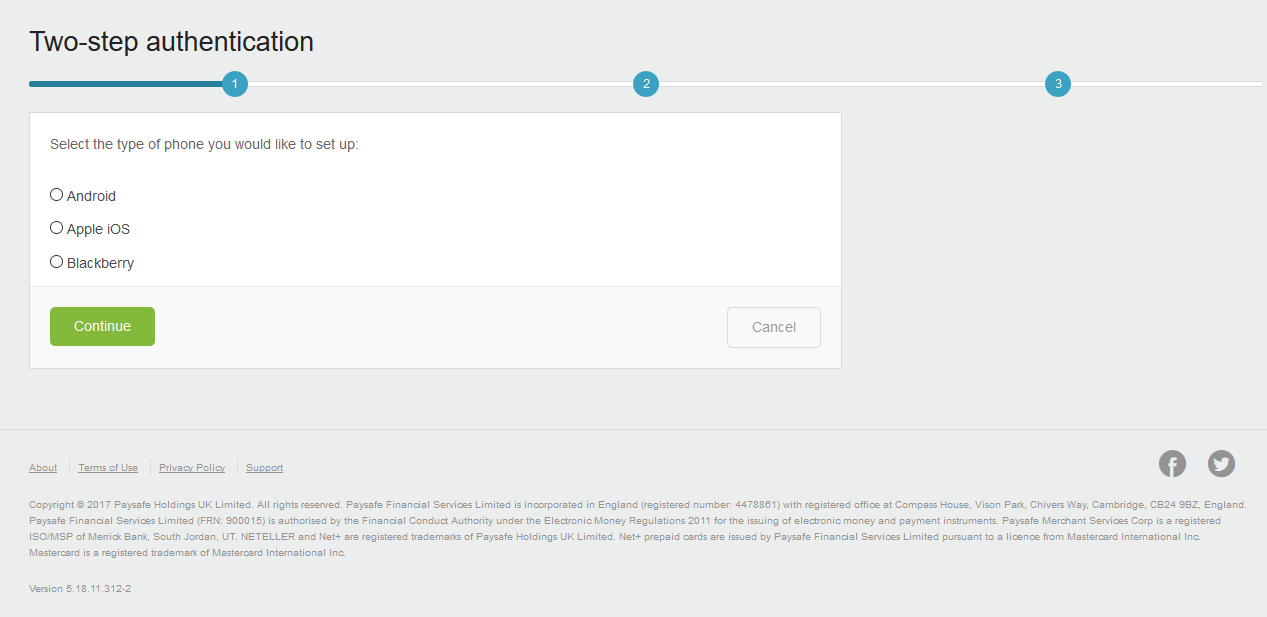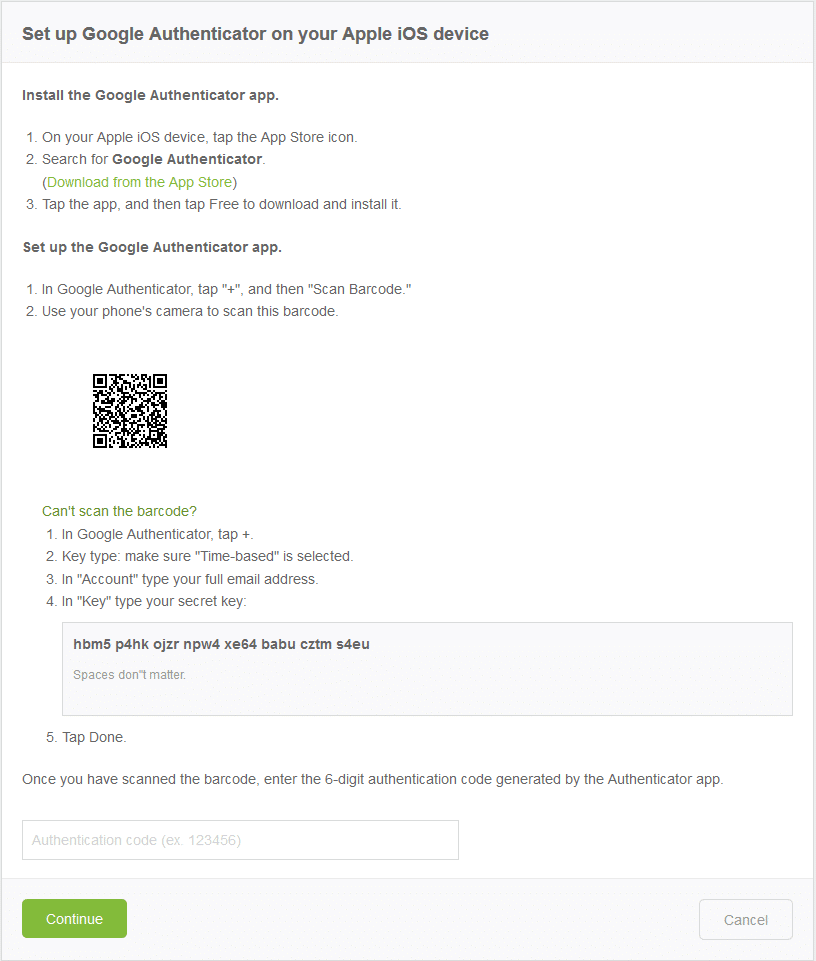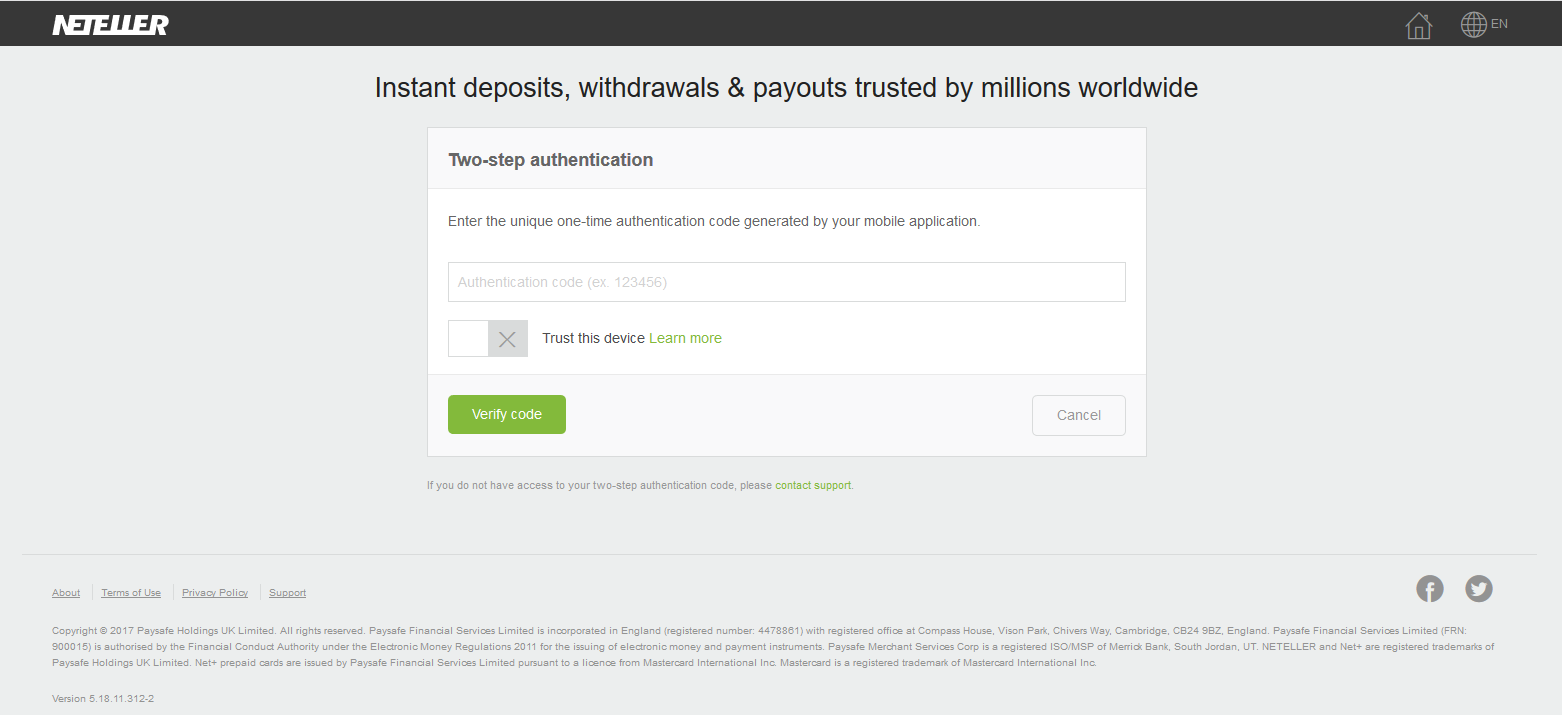Ways to Secure NETELLER
The need for online protection has become higher these days with technology changing every day. Moreover, cyber theft is hiding in all the corners waiting for users to trap and steal information from people.
It is even more dangerous with websites related to money like Neteller when people can lose money left and right. Understand the high risk for the customers, Neteller had created a secure way to protect customers using Google’s technology. Neteller is an authorized company by the UK Financial Conduct Authority(FCA), so you can know that your money is safe here.
In this article, we will go some of the ways users can protect their accounts and how to enable two-step authentication using Google Authenticator app.
General Ways to Secure Your Neteller Account
Before getting into using Google Authenticator, there are some ways using common sense that users can apply to protect their accounts. 1xVIP will show you seven ways to secure your account:
Review your old transaction
It is always good to stay alert all the time and check all of your transactions from the past. By doing this regularly you can notice the suspect transaction that is not from you.
Secure your account information
Sharing user ID and password can be a high-risk move to do. Please keep your Neteller information to yourself and do not share it with anyone to best protect it.
Review your old transaction
It is always good to stay alert all the time and check all of your transactions from the past. By doing this regularly you can notice the suspect transaction that is not from you.
Update your browser
Running the most up-to-date browser can be crucial for your security. Once in a while, there will be a hole in the software that developers patched in the update.
Protect your computer
No matter what software you are using there will be a virus trying to attack the computer. So get an antivirus software to secure your laptop and never open executable files from unfamiliar sources.
Sign out whenever you finish
It may seem silly but every time you finish trading or using Neteller, sign out the best secure account from someone. There is still a chance that someone might use it when you are not around.
Avoid public computers
Just only use public computers when you are sure that you want to lockdown a transaction right away or else try to stay away from using your Neteller account on somebody’s laptop.
Secure Neteller Account With Two-Step Authentication
Neteller added this feature to get an extra layer of protection for users to furthermore secure their accounts. This feature uses Google’s technology to create a one-time code from your smartphone. It creates a unique six digits code every 30 seconds. 1xVIP will show you all the steps below:
- 1. Log in to your account and go to the Setting option on the left, and then click on Security.
- 2. In the Two-step authentication section click on Enable.
- 3. You will be required to enter your Secure ID in the current section if you have not done that. However, if you can not remember your ID then you can click on Reset Secure ID to fix the problem.
- 4. Select the device (Apple, Android or Blackberry) that you are using on the screen, after doing so, hit Continue to proceed.
- 5. Go to The App Store or Google Play on your phone and install Google Authenticator app.
- 6. Scan the QR code that shows on the screen. If you can not scan the code, click on Can’t Scan The Barcode and follow the steps to enter it manually.
- 7. In the Two-step authentication section click on Enable.
- 8. Now you have finished setting up the two-step authentication process.
How to Use Two-step Authentication On Your Neteller Account
After successfully turned on two-step authentication, 1xVIP will show you how to securely log in to your Neteller account with the feature enabled.
- 1. Log in to your Neteller account.
- 2. Take your phone and open Google Authenticator app, get the code shows up on the screen.
- 3. Enter the unique code provided by the app into the field and click on verify code to log in.
If you have any questions about how to protect your Neteller account, feel free to Contact Us
Sign up through 1xVIP to get instantly upgraded to Bronze Pro VIP. With easy steps register through 1xVIP website and you can get more benefits on top of Neteller. Plus, 1xVIP also offers a Special Program in which customers can get cashback with every transfer you make. What are you waiting for !!!!!!
Check out all the benefits you get when joining 1xVIP:
Start your journey with 1xVIP and get your Neteller account instantly upgraded to Bronze Pro VIP.