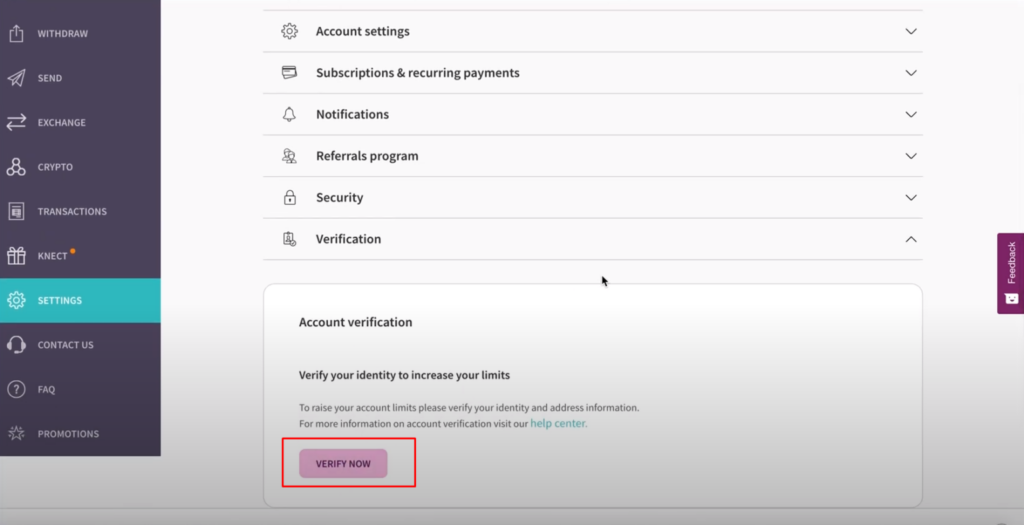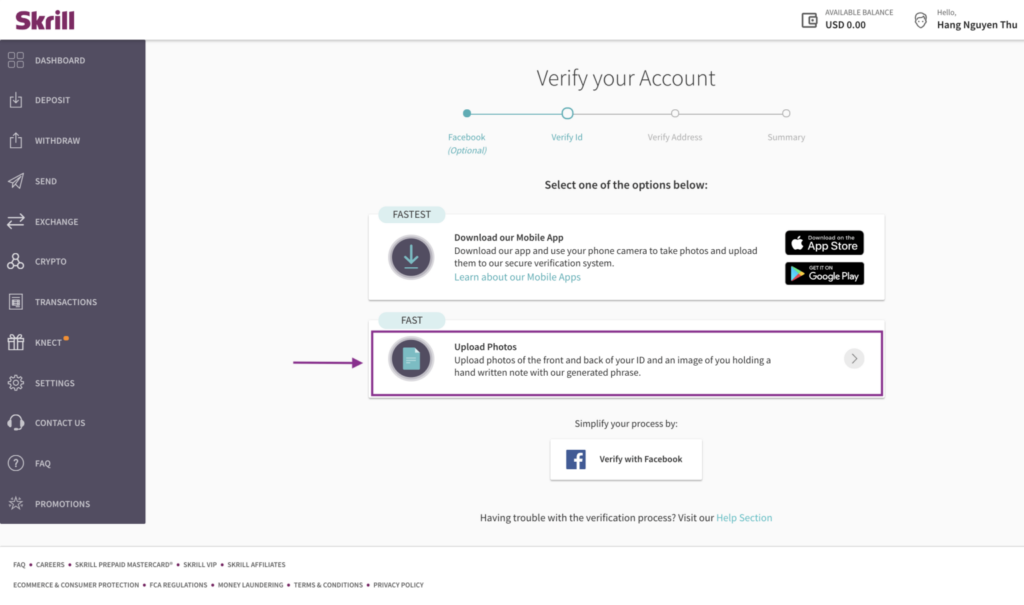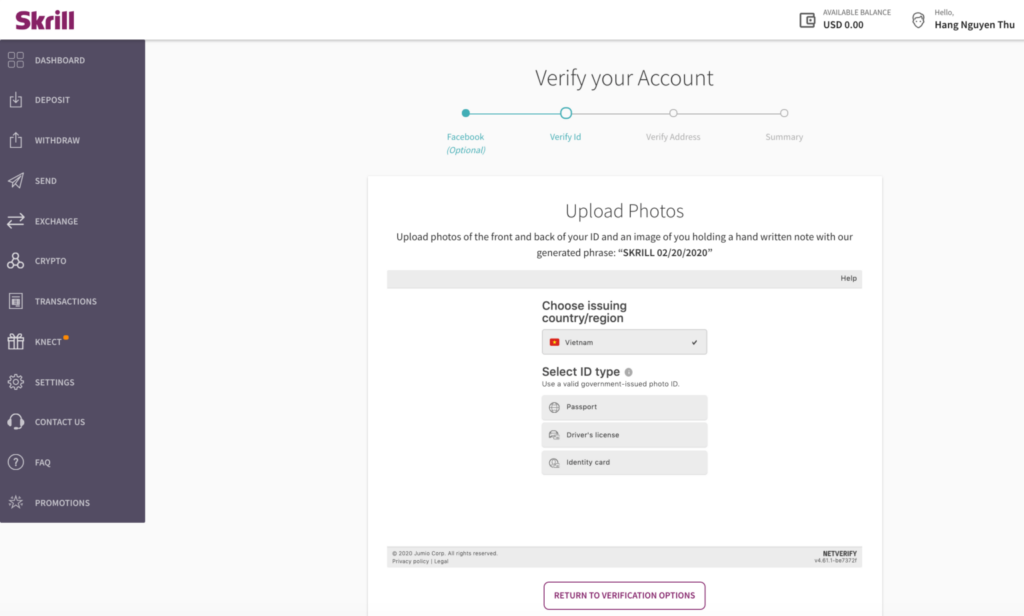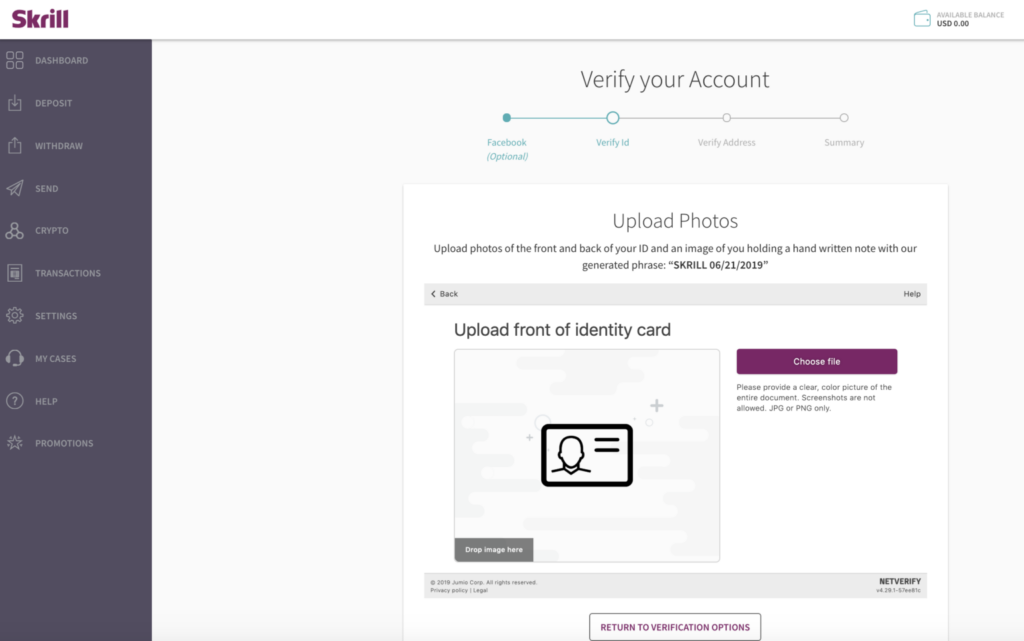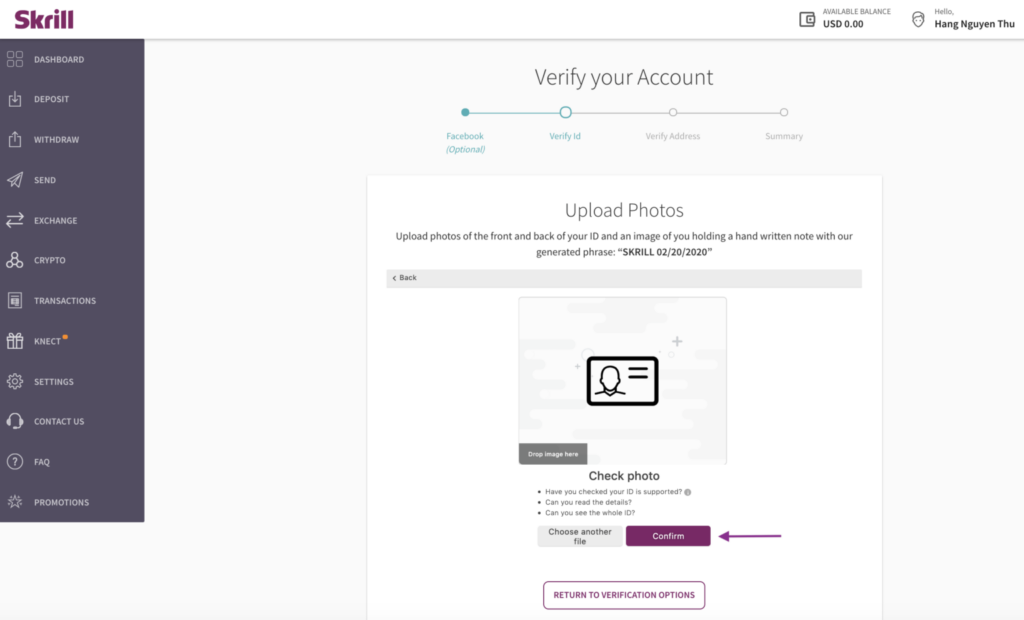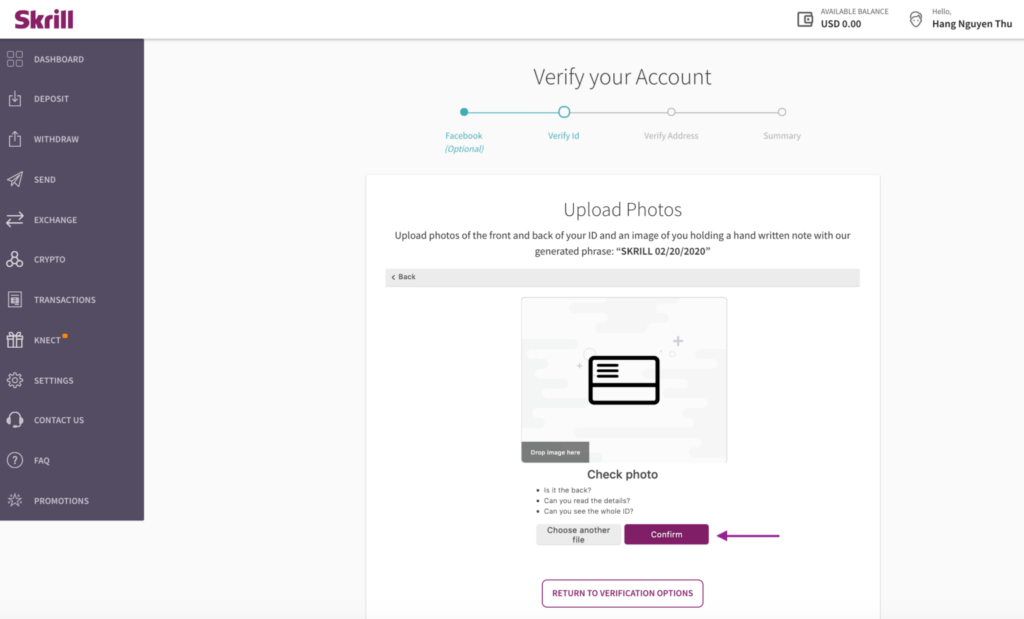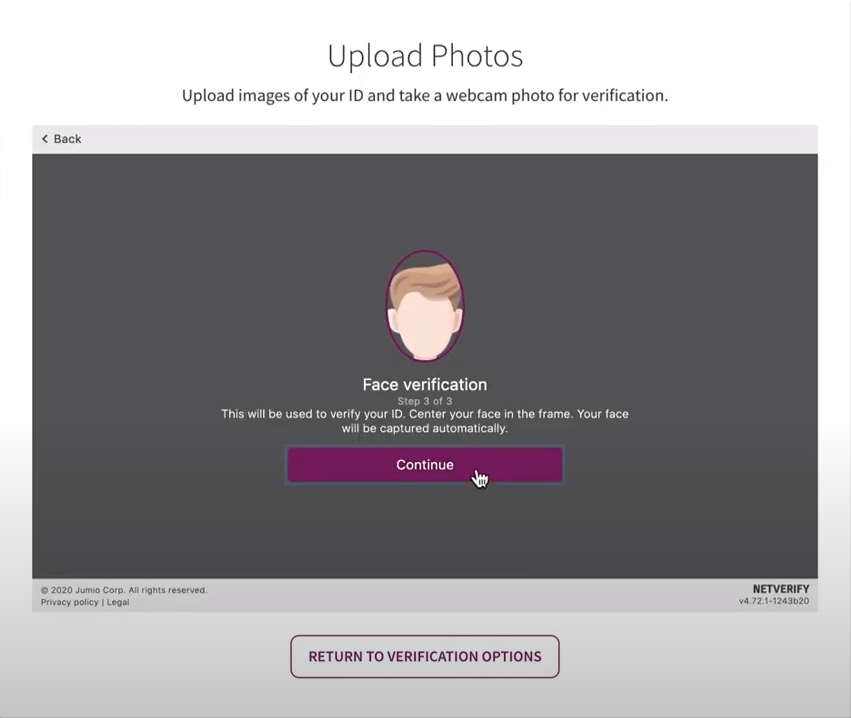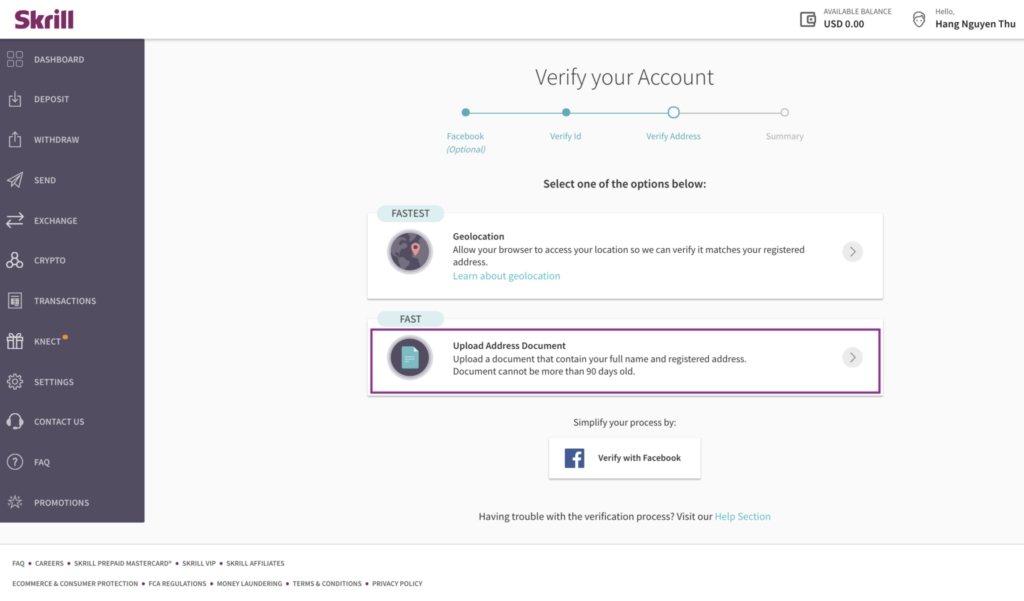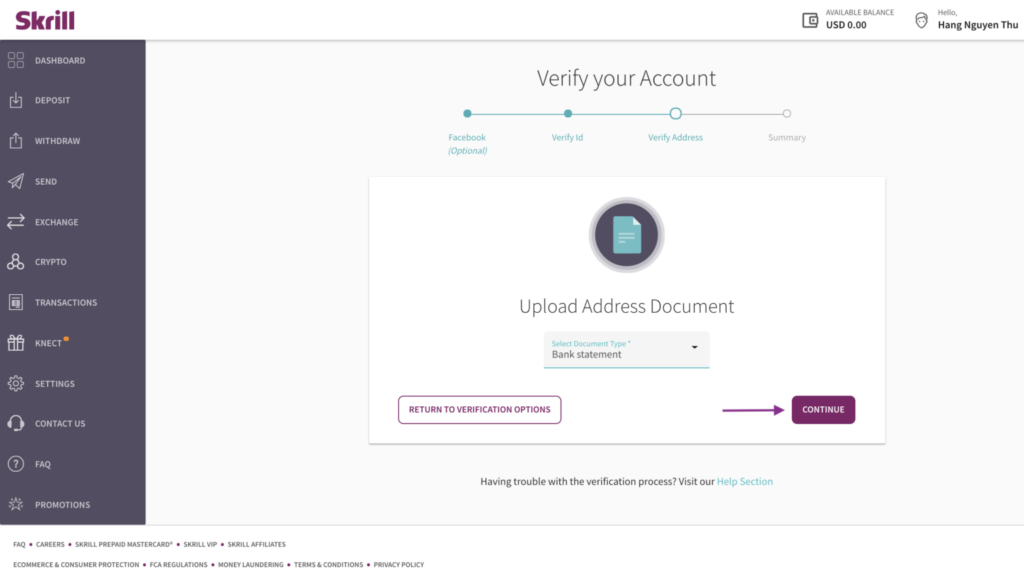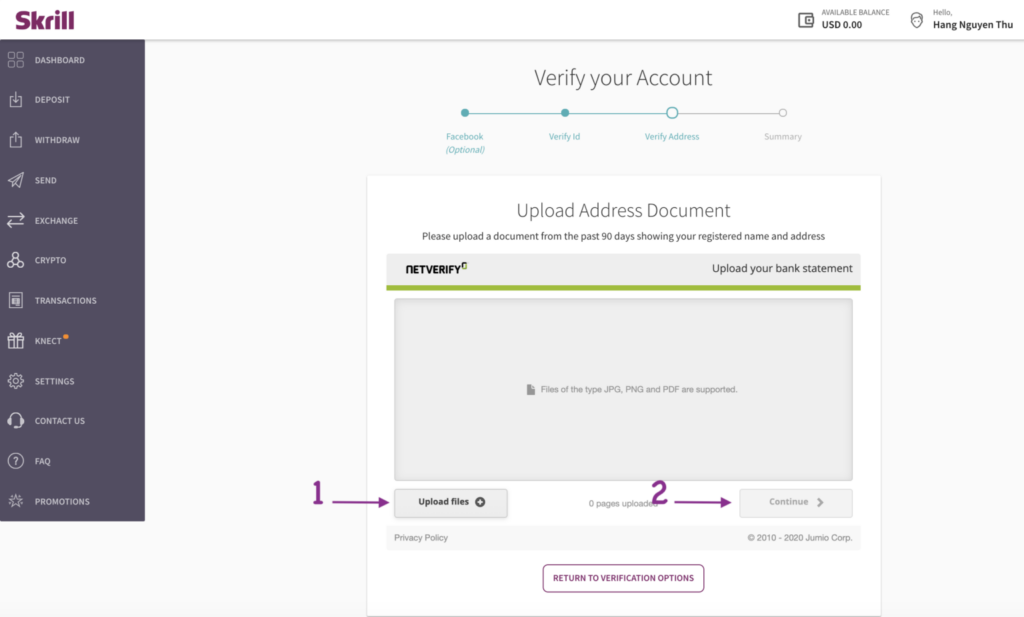Skrill Account Verification
To be able to use all the features and remove transaction limits, account verification is required
All customers who have Signed up through Optimalvip-eWallet (1xVIP) can perform instant account verification without deposit to their accounts. Just by using our registration link, you will have these benefits in your account. Easily reach Silver VIP with only 3,000 EUR deposit merchants. In particular, the Cashback program is applicable to all members of 1xVIP. All these benefits are completely free!
All the steps to verify your Skrill Account
What Does Skrill Account Verification Need?
– The Skrill verification process only takes about 5-10 minutes and you need to prepare:
– ID card / citizen identity card (or passport, driver’s license).
– A selfie with no hat, no glasses, a face and you have a written note (Skrill, month/day/year. when you upload the verification document).
– Skrill also offers users the option to verify the address by sharing location (Geolocation). If you cannot verify the address via geolocation, you will need to submit documents. You can use bank account statement or bank account confirmation or electricity / water / internet bill … issued within the last 3 months, with your name and address, same as registered with Skrill and need full Enough seals and signatures of the issuing agency.

Important note: The verification process below applies only to members who register a Skrill account using our Affiliate Link.
Congratulations, you have finished verify your Skrill Account
With the above instructions, you can register and verify Skrill successfully. But if you meet any difficulties during the verification process, please Contact us for support, timely advice.
PLEASE NOTE!