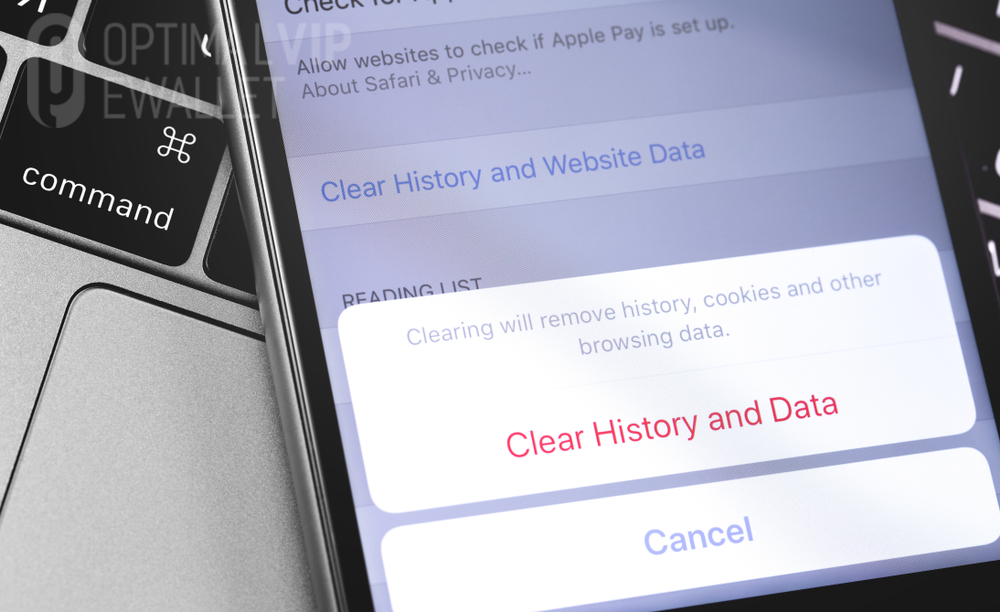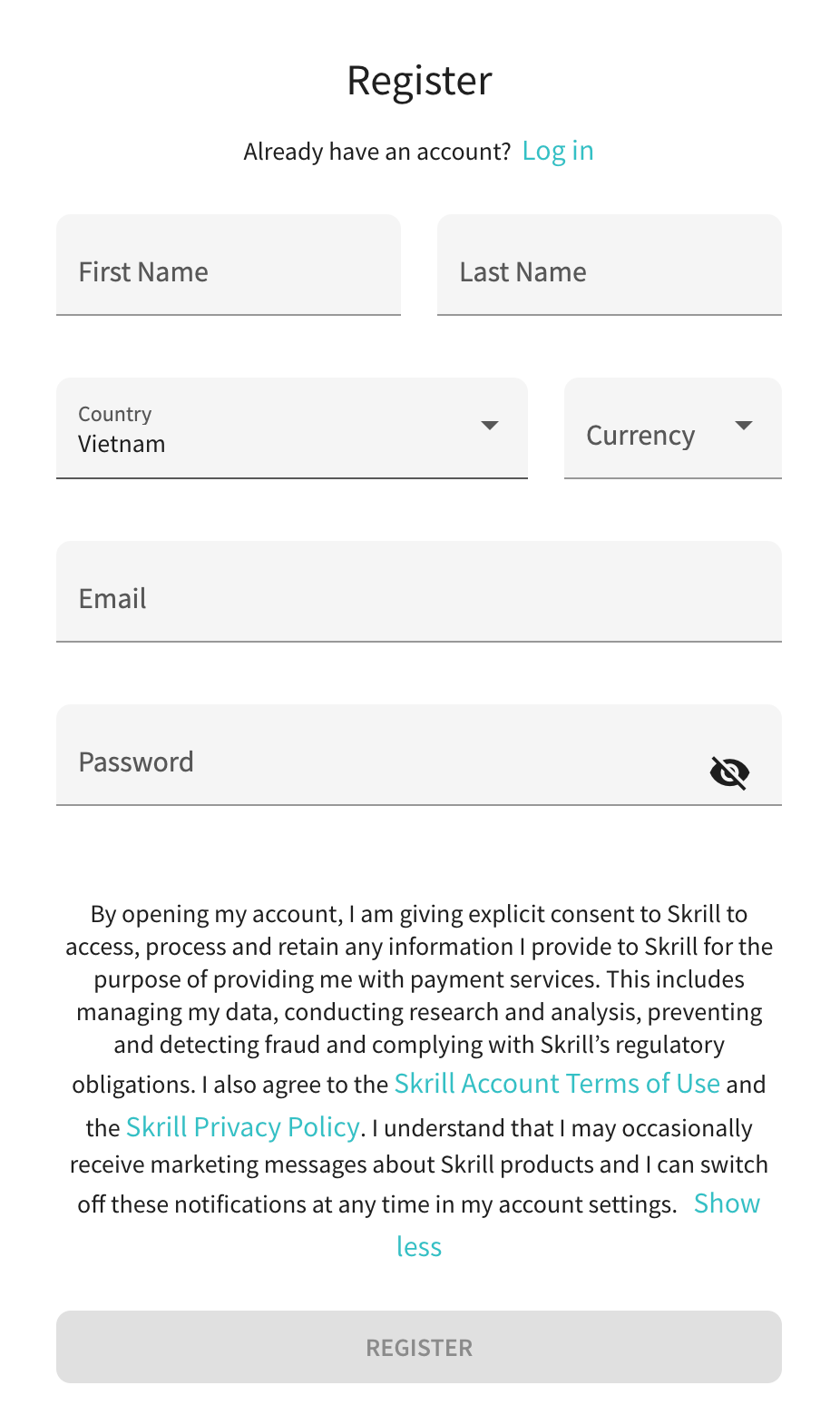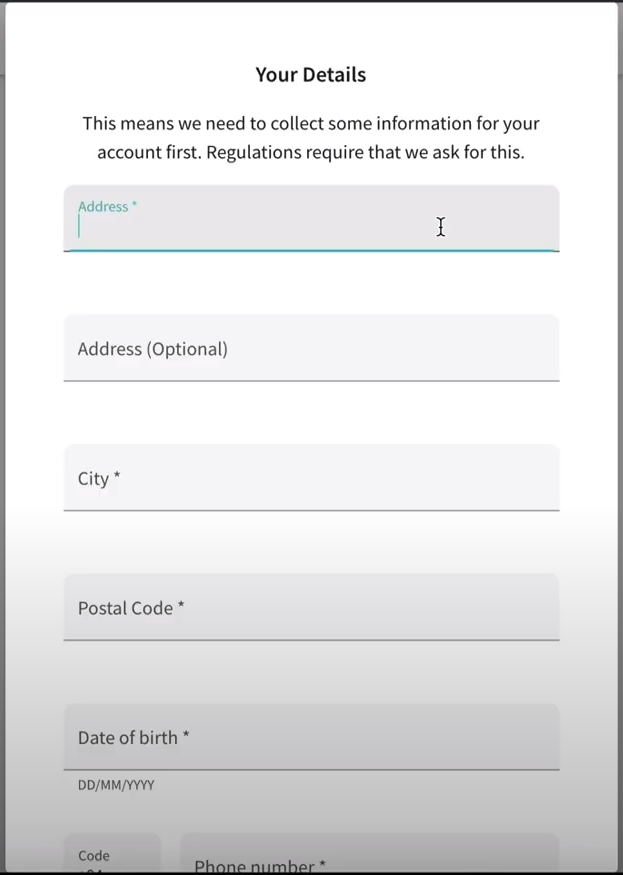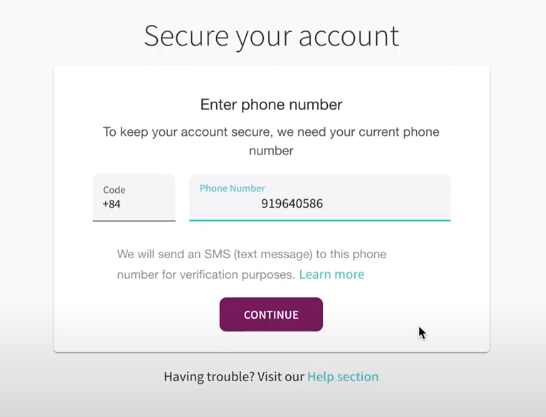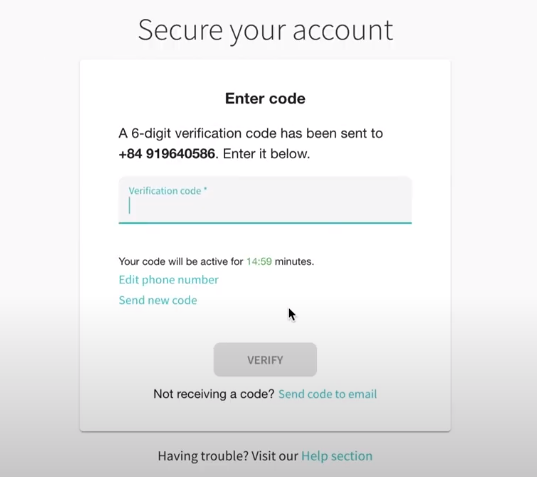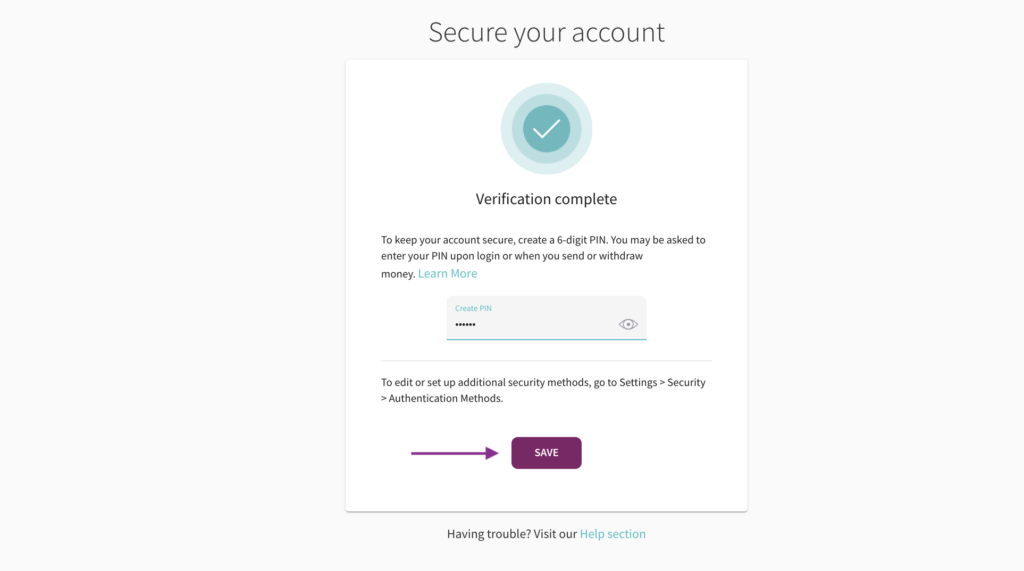Skrill Account Registration
Sign up Skrill account and verify your Skrill account are steps to take before starting to use this e-wallet service.
Please follow our instructions below to sign up for a quick Skrill account using the latest process with the full features and VIP upgrade benefits that 1xVIPgives you.
Here is how to register for Skrill account
How To Register For Skrill?
Before performing this process, make sure that:
– You are over 18 years old.
– Photos of the front and back of the personal documents are available such as: ID card, driver’s license, passport … And bank statement or bank account confirmation, utility bill bearing the name and address of you (for future account verification purposes).
If you meet the above conditions, start creating a Skrill wallet according to our instructions below.
Congratulations, you have created a Skrill Account
To remove the Skrill account transact limit you need to conduct verification to use the full feature